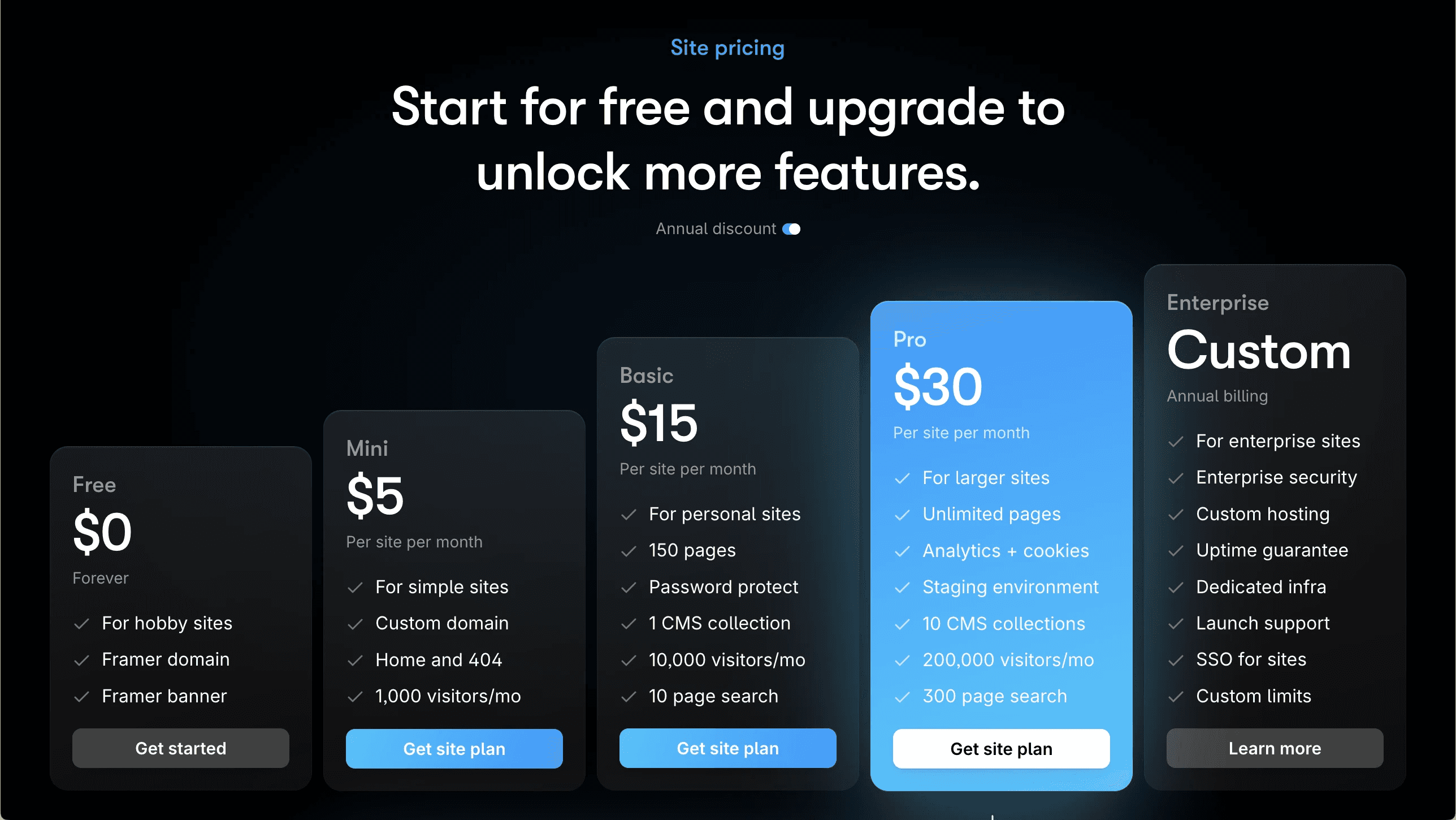
Feb 22, 2024

Madhuri Maram
Create an Account
If you want to publish the website to your own domain, you need to purchase a framer plan. Use this code & Link to get a 3 Months off a Pro Plan: PARTNER25PROYEARLY
Sign up on Framer ››
Choose a Free Plan
Framer's free plan is generous and allows for excellent experimentation. As of December 2023, here's what is included in the Free Plan:
You can test Framer on the free plan where you can experiment with unlimited projects.
Publish with free framer[.]app, on all free websites. (Example: yourwebsite.framer.app)
Up to 1000 CMS Items
10 CMS Collections
SSL Certificate is included for free.
Up to 100MB/month bandwidth included for free.
Up to 1,000 Visitors/month included for free.
What can you design & build with this free plan?
Design & Build Portfolios, personal websites, landing pages, Templates and Coming Soon page. These are some of just simple examples of what you can build with framer.
What happens when you reach the visitors/month cap?
Framer will send you an email about the limits and inform you about the options of upgrade.
Getting a Paid Plan
You can purchase two main types of plans:
Site Plans: These are essential for each project you wish to develop on Framer. The plans include hosting services, and all the paid options enable you to link a custom domain for your project.
Workspace Plans: Your Workspace area in Framer is where you can view and manage all your projects. Workspace plans are designed to add more members to your team, facilitating collaboration on projects. Moreover, they give you extra features, such as Custom Code across all projects.
Both plans are necessary for using Framer to publish projects.
What's a Workspace Plan?
That means If you are accessing the file and want to invite your friend or client over, you would need to pay for this additional editor. You can choose between Basic or Pro plans. The only caveat is the permissions and the number of people who can access it. Best to limit under 3 people so you can save on costs.
Parity Pricing
Parity Pricing is already offered by Framer depending on your location.
Use this code & Link to get a 3 Months off a Pro Plan: PARTNER25PROYEARLY


